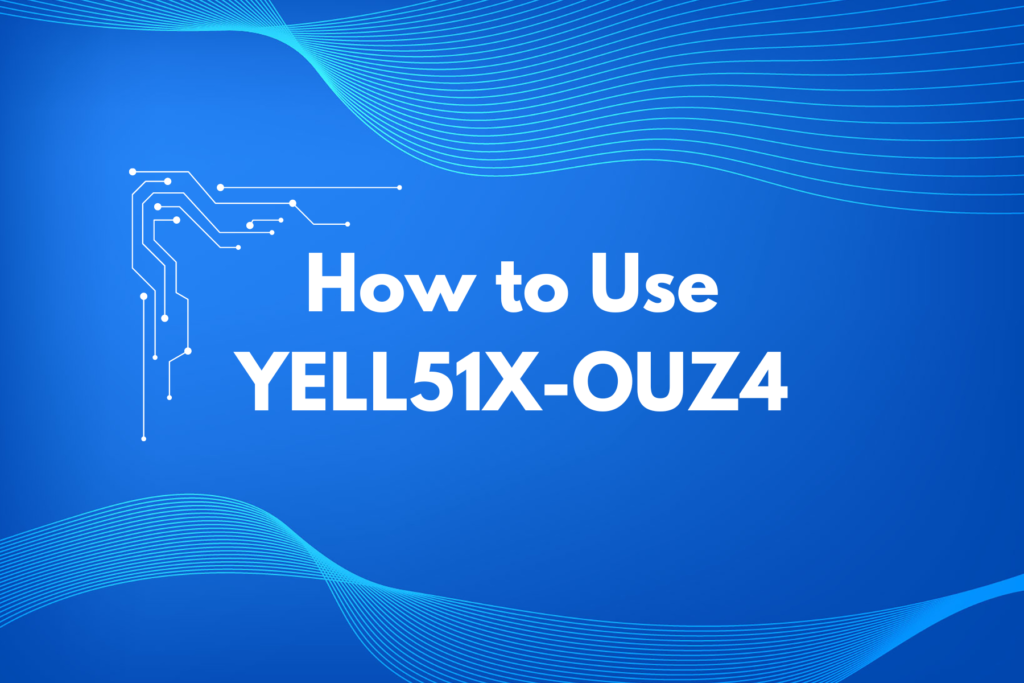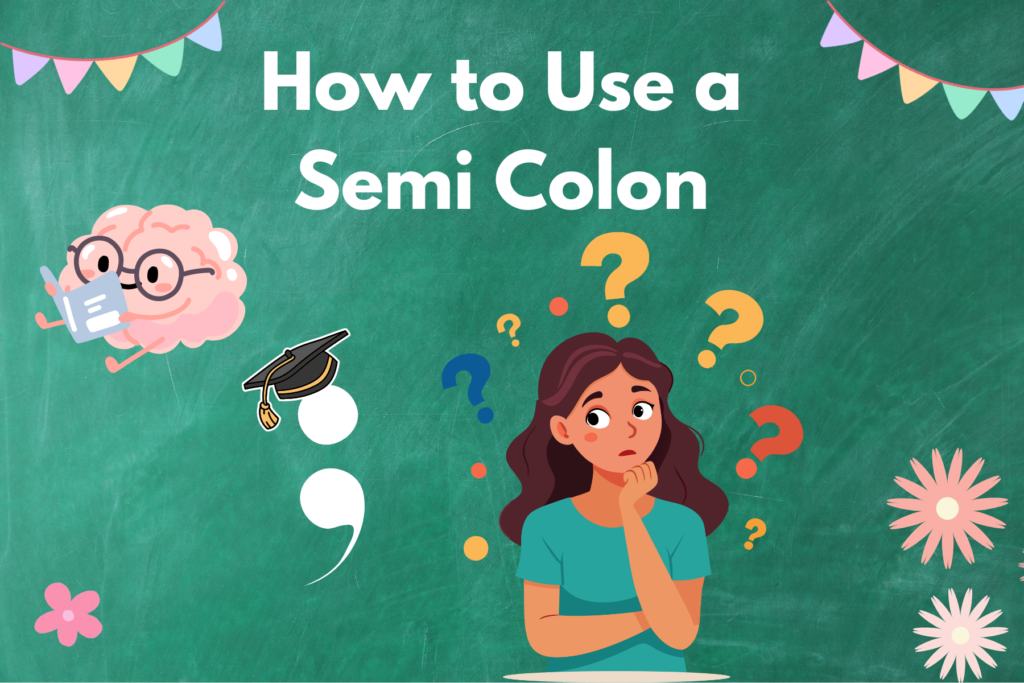In the digital age, email marketing remains one of the most effective ways to connect with clients, share updates, and build long-lasting relationships. However, there’s one key element that sets professional businesses apart from casual correspondence—having a business email. Whether you’re just starting out or already running a growing company, knowing how to make a business email is crucial to creating a polished, credible brand presence. So, let’s break it down!
Why a Business Email is Important
First things first—why bother with a business email when you can just use Gmail or Yahoo? Great question! The truth is, a business email is a vital part of your professional identity. Imagine emailing a potential client or investor from john@gmail.com versus john@yourcompany.com. See the difference? A business email doesn’t just look professional—it tells the world you’re serious about what you do.
- Brand Credibility: Your email address is often the first thing clients see. A custom domain (like @yourcompany.com) gives you instant authority and professionalism.
- Trustworthiness: A generic email could make people wary. Clients are far more likely to trust an email from your custom domain than from a free email provider.
- Marketing Power: With a business email, you can also tap into email marketing, setting up campaigns, automated responses, and much more to grow your audience.
Now, let’s dive into the nitty-gritty: how to make a business email.
How to Make a Business Email: Step-by-Step Process
Step 1: Choose a Domain Name
Before you even think about creating your business email, you’ll need a custom domain. Your domain is basically the part of your email after the “@” symbol (e.g., @yourcompany.com). You can buy a domain through services like GoDaddy, Namecheap, or Google Domains. If you already have a website, you’re halfway there!
Pro Tip: Try to keep your domain name short and memorable. If “yourcompany.com” is taken, try adding a slight variation like “yourcompanygroup.com” or “yourcompanyco.com.”
Step 2: Pick a Hosting Provider
Once you’ve secured your domain, you’ll need to pick an email hosting provider. While your domain registrar might offer email hosting, it’s usually best to go with a dedicated service like Google Workspace (formerly G Suite), Microsoft 365, or Zoho Mail. These services offer not only business email hosting but also tools for team collaboration, cloud storage, and more.
Pro Tip: Google Workspace is a great starter option for small businesses due to its user-friendly interface and powerful integration with Google services like Drive and Calendar.
Step 3: Set Up Your Email
Now, it’s time to roll up your sleeves and get that business email running! Once you’ve chosen your provider, follow their instructions for linking your domain and setting up your email addresses. Here’s a quick rundown for some popular platforms:
- Google Workspace: Log into your admin console, connect your domain, and create your custom email (e.g., john@yourcompany.com).
- Microsoft 365: Use the admin panel to link your domain and create new email accounts.
- Zoho Mail: Navigate to your Zoho admin dashboard and follow the guided setup for domain verification and email creation.
Step 4: Create Professional Email Addresses
Think carefully about the format of your business email. Most people go with first name@domain.com or first.last@domain.com, but you might want separate emails for different purposes:
- info@yourcompany.com for general inquiries
- support@yourcompany.com for customer service
- sales@yourcompany.com for sales-related queries
Pro Tip: Keep the email format consistent across your team. This small touch adds a layer of professionalism to your business.
How to Make a Business Email Work for You: Email Marketing Basics
So, now you know how to make a business email, but what’s next? Well, the real magic happens when you start leveraging that email for email marketing.
Create a Mailing List
A strong mailing list is your biggest asset in email marketing. Start by offering something of value—like a free guide or discount—on your website to entice visitors to sign up. With tools like Mailchimp or ActiveCampaign, you can segment your audience based on their interests, behavior, or purchase history.
Design Professional Templates
Your email design matters! First impressions count, and if your email looks sloppy, you could lose credibility. Use email marketing platforms to create visually appealing, mobile-friendly templates that mirror your brand’s style.
Automate Your Campaigns
Automating your emails can save you tons of time while keeping your audience engaged. For example, set up a welcome series to greet new subscribers, send birthday discounts, or follow up with clients who haven’t purchased in a while.
Monitor Analytics
Lastly, always keep an eye on your analytics. Most email marketing platforms will show you open rates, click-through rates, and conversion rates. Use this data to tweak your strategy and improve your results.
Common Mistakes When Creating a Business Email
While learning how to make a business email, it’s easy to overlook small but crucial details. Here are some common mistakes and how to avoid them:
- Using too many email addresses: Keep it simple. Don’t overwhelm your customers with multiple email options. Stick to essential addresses like support, info, and your personal business email.
- Lack of branding: Make sure your email signature is professional, including your name, title, and logo. Also, ensure your email domain matches your website’s branding.
- Ignoring deliverability: If your business emails are ending up in spam, you could be losing business. Follow your email provider’s best practices for authentication (SPF, DKIM, etc.).
Final Thoughts on How to Make a Business Email
Learning how to make a business email is a small but mighty step toward establishing a professional brand. Whether you’re just getting started or already scaling, a polished business email can enhance your credibility, improve customer trust, and open up endless opportunities for email marketing success.
Remember, a business email is more than just an inbox—it’s an essential communication tool that reflects your brand and connects you with your audience. So, go ahead, set up that email, and start making your mark!