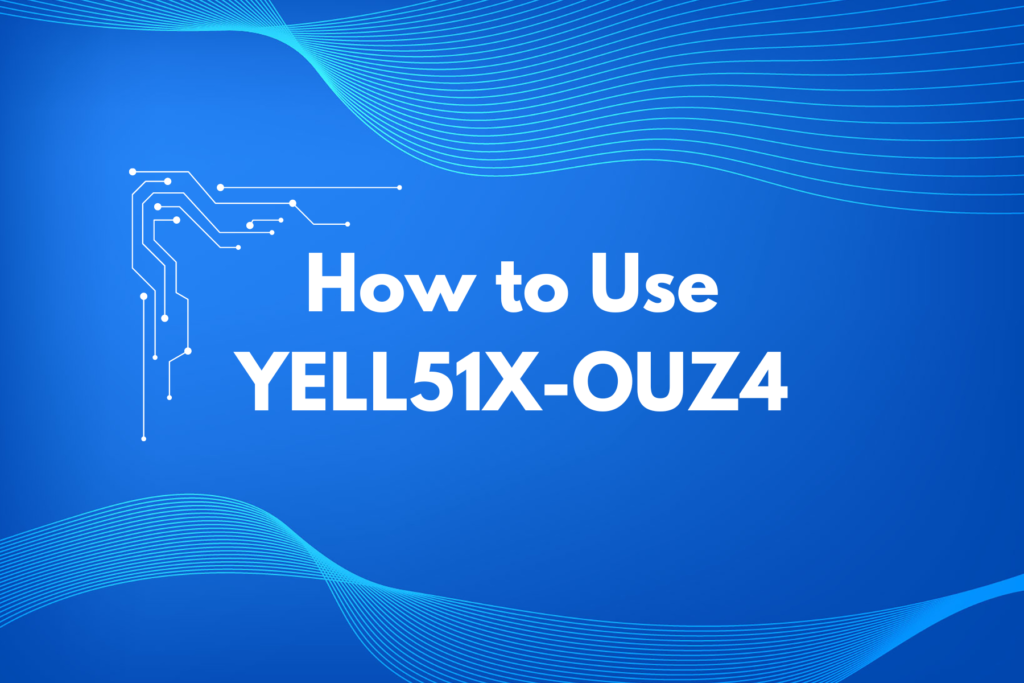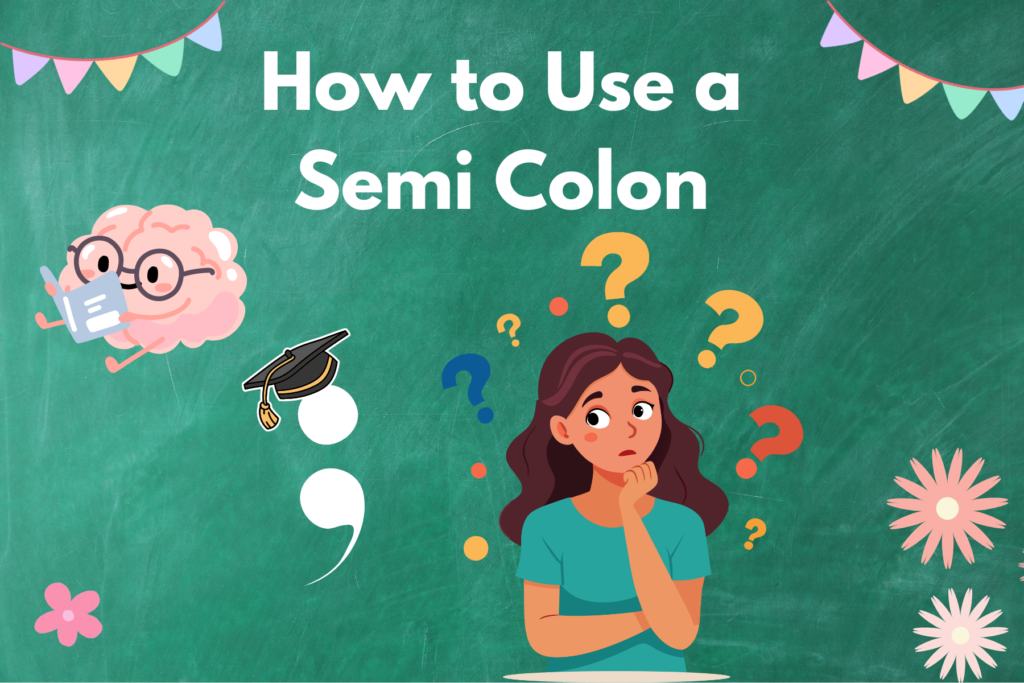So, you’ve got a business up and running, or maybe you’re just starting and thinking about how to create a business email. At this point you’re probably thinking, “Should I really need a business email? Can’t I just stick with my trusty old Gmail?” Well, I hate to break it to you, but yes, you do need a business email. It’s more than just an inbox—it’s your first impression, a signal that says, “Hey, I’m serious about this!”
And the best part? Setting up a business email is super easy, and in some cases, it can even be free. So, let’s dive right in, shall we?
Why Is a Business Email Important?
Before we get into the how-to, let’s talk about why you need a business email in the first place. Imagine you’re trying to land a big client or even applying for a job. You send them an email from “cooldude123@gmail.com”. Not the best look, right? On the other hand, an email like “info@yourbusinessname.com” immediately screams professionalism.
Here’s why having a business email matters:
- Credibility: A business email gives you credibility. Clients or partners are more likely to trust and respond to a professional email address than a personal one.
- Branding: Every time you send an email, you’re essentially branding your business. Having your domain in your email (like info@yourbusiness.com) puts your name out there.
- Separation of personal and business life: Keep your personal stuff in one inbox, and your business matters in another. It’s much easier to stay organized that way.
- Security: Many business email services come with added security features, like spam filters and encryption, which help keep your business communications safe.
Step-by-Step Guide to Creating a Business Email
Let’s break it down into a few simple steps.
Step 1: Choose a Domain Name
Before you create a business email, you need a domain name. This is basically the “yourbusinessname.com” part. If you already have a website, you’re all set. If not, you can buy a domain through providers like Google Domains, GoDaddy, or Namecheap.
It typically costs around $10–15 per year, depending on the domain and the provider.
Step 2: Choose an Email Hosting Service
Now, you need to choose an email hosting service. Some popular options are:
- Google Workspace (formerly G Suite): This is the same as Gmail, but with your domain name. Prices start at $6 per user/month.
- Microsoft 365: For those who prefer Outlook. Plans start at $5 per user/month.
- Zoho Mail: Zoho offers a free plan for up to 5 users with a domain. This is a great option for small businesses that are just starting out.
Step 3: Set Up Your Business Email
Once you’ve chosen your email hosting service, the next step is to set up your business email. Let’s use Google Workspace as an example, but most services follow similar steps:
- Sign up on Google Workspace.
- Verify your domain: If you already have a domain, Google will ask you to verify ownership by adding a DNS record (don’t worry, they guide you through it).
- Create user accounts: Once verified, you can start creating emails like info@yourbusinessname.com or yourname@yourbusinessname.com.
- Set up email on your devices: You can link this business email to your phone, laptop, etc. It’s just like using regular Gmail but with your own domain.
And boom! You’re all set with a shiny new business email address.
Step 4: Test Your New Email
Send yourself a few test emails to make sure everything is working smoothly. Once confirmed, you’re ready to start using it for your business communications.
Is a Business Email Free?
Well, it can be. As I mentioned, Zoho Mail offers a free plan, which is a solid choice for small teams or solo entrepreneurs. But if you want more features like added security, storage, or Google integration, it’s worth paying for a service like Google Workspace or Microsoft 365.
That said, even if it’s not entirely free, the investment is small compared to the professionalism and trust it brings to your business.
FAQs about Business Emails
Q: Can I use a free Gmail account for business purposes?
A: Technically, yes, you can. But using an email like yourbusinessname@gmail.com doesn’t have the same professional impact as @yourbusiness.com. It’s all about looking polished and legit.
Q: How much does it cost to set up a business email?
A: It depends. If you go for something like Google Workspace, it’s about $6 per user/month. On the other hand, Zoho Mail offers a free plan for up to 5 users. Plus, don’t forget you need to buy a domain, which usually costs around $10–15 per year.
Q: Can I create multiple business emails?
A: Absolutely! Once you have your domain and email service, you can create as many business emails as you need. For instance, you can have info@yourbusiness.com, support@yourbusiness.com, and sales@yourbusiness.com.
Q: How do I access my business email?
A: It’s just like using regular email services. If you’re using Google Workspace, you’ll access it through Gmail. If you’re using Microsoft 365, you’ll log in through Outlook. You can also sync it with email apps on your phone.
Q: Can I transfer my business email to another provider later?
A: Yes, you can. Most email services allow you to transfer your domain and emails to a different provider. However, you might need some tech support to ensure the transfer goes smoothly.
Q: What happens if I stop paying for my business email?
A: If you stop paying, you’ll lose access to your email service after a grace period. It’s a good idea to regularly back up your important emails just in case!
Final Thoughts
Creating a business email may seem like a small detail, but it can make a huge difference in how people perceive your business. Whether you go with a paid service or take advantage of free options, the credibility it adds to your brand is priceless.
Now that you’re all set with the know-how, go ahead and give your business the professional edge it deserves! If you’re ready to get started, just pick a domain name and an email service, and you’ll be up and running in no time.
Happy emailing!