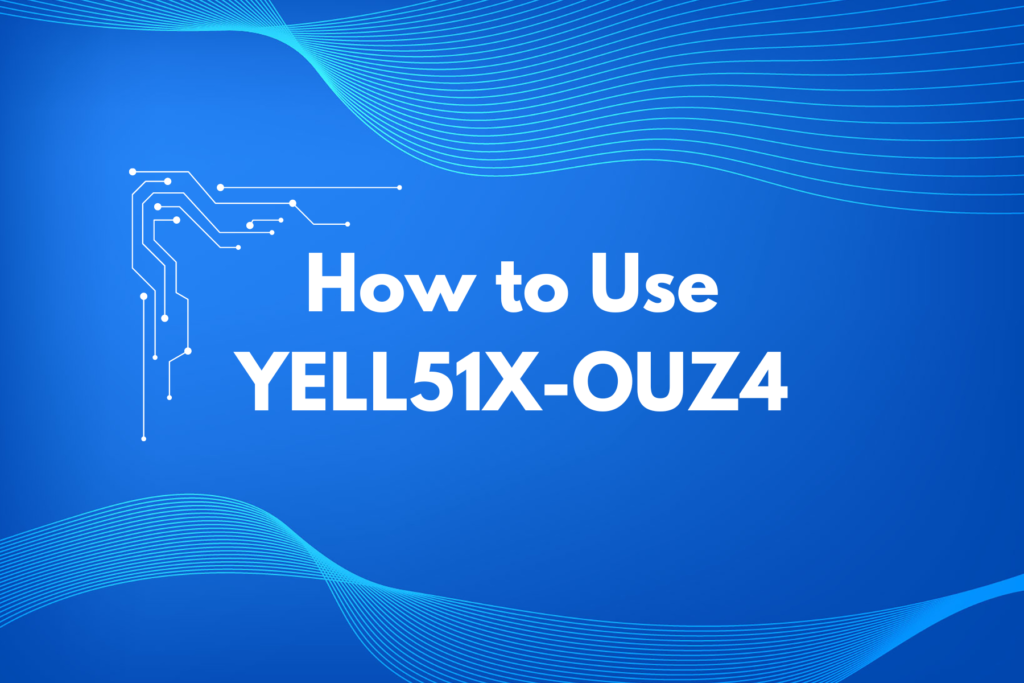If you’re wondering how to use Grok AI, you’re in the right place! Grok AI isn’t just any AI tool; it’s here to revolutionize the way we interact with tech, making life smoother, more creative, and just a bit cooler. Whether you’re using Grok for social media, content creation, or just to impress your friends, Grok AI has a little something for everyone. And guess what? It’s not rocket science! Let’s dive into what makes Grok AI so special and why you’ll want to make it your digital sidekick.
What’s So Special About Grok AI?
Grok AI is like the Swiss Army knife of artificial intelligence—packed with features and designed to simplify your digital life. It’s an AI-powered assistant developed by X (formerly Twitter), seamlessly integrated into the platform for various tasks. It can answer your questions, generate content, and even create images. But its real charm lies in how easy it is to use.
Imagine combining the brilliance of ChatGPT with the social reach of X—boom! That’s Grok AI. It’s especially powerful in enhancing your social media game. Whether you want a witty tweet, a killer caption, or even an eye-catching visual, Grok’s got you covered. But that’s not all. It’s not just about content—it’s about making your life easier, more efficient, and way more fun.
How to Use Grok AI (Yes, It’s Really That Simple!)
Now, let’s tackle the burning question: how to use Grok AI? Honestly, it’s as simple as texting a friend. Grok is integrated right into X, so if you’ve got a X account, you’re already halfway there!
- Log in to X – If you’re already scrolling through posts on X, you’re just a click away from Grok.
- Engage Grok – Click on the little spark icon (you’ll know it when you see it). This activates Grok, and it’s ready to chat.
- Ask Away – Whether you need quick answers, image suggestions, or content ideas, just type in your query. Grok will fetch it for you in seconds.
How to Use Grok AI Free
Here’s the best part: you don’t need to break the bank to use Grok. How to use Grok AI free, you ask? It’s as easy as creating a free X account. While premium features might be lurking around the corner, basic usage is available to anyone, anywhere, at no cost!
How to Use Grok Without Premium
You don’t need to be part of an elite club to use Grok. How to use Grok without premium is all about sticking with the core features. You can still access Grok’s Q&A capabilities and some basic image-generation features without a premium subscription. If you’re happy with essential functions, you’re all set. Plus, who doesn’t love free stuff?
How to Use Grok AI on iPhone
Good news for all the Apple fans out there! How to use Grok AI on iPhone is a breeze. Simply download the X app (assuming you already don’t have it), log in, and Grok will be right there waiting for you. From generating tweets to answering queries, Grok works smoothly on iOS. It’s like having a personal assistant in your pocket.
How to Use Grok Image Generator
Now here’s where it gets fun! If you’re into visuals, you’ll love Grok’s built-in image generator. How to use Grok image generator is super simple:
- Type a description – Just tell Grok what kind of image you’re looking for.
- Watch the magic happen – Grok will generate an image based on your request in seconds.
- Share or download – You can use the image for social media, blogs, or whatever suits your fancy.
It’s perfect for creating eye-catching visuals without needing any fancy design software.
Impact of Grok AI on Social Media and Beyond
Grok AI is set to make waves globally, particularly in the social media space. It’s going to help content creators, influencers, and everyday users generate fresh, engaging content faster than ever. Imagine boosting productivity while also making your posts look and sound more professional. The ripple effect this can have on industries like marketing, content creation, and customer service is massive.
Grok’s ability to enhance communication across platforms is game-changing. It breaks down language barriers, simplifies complex information, and keeps you ahead of the curve on trending topics. Plus, with AI-driven insights, it can even help brands better connect with their audience, making social media strategies more efficient and impactful.
Benefits of Grok AI
- Saves Time – Need a tweet? Grok has it. Need an image? Grok’s got you. You’ll spend less time crafting content and more time enjoying life.
- Boosts Creativity – With AI doing the heavy lifting, you can focus on thinking outside the box.
- Accessibility – Whether you’re using it for free or without premium, Grok makes high-level AI accessible to everyone.
- Versatile – Whether you’re on iPhone or Android, using text or image generation, Grok adapts to whatever you need.
FAQs About Grok AI
Q: Is Grok AI free to use?
A: Yes, Grok AI offers a free version that allows you to access its core features. However, certain premium features may require a subscription.
Q: How can I access Grok AI?
A: You can access Grok AI directly through the X app by clicking the little spark icon.
Q: Does Grok AI work on iPhones?
A: Absolutely! Grok AI works seamlessly on iPhones. Just use the X app, and you’re good to go.
Q: What’s the difference between Grok AI and other AI tools?
A: Grok AI integrates directly with X, allowing for easy content creation and social media management, which sets it apart from standalone AI tools.
Q: Can I generate images using Grok AI for free?
A: Yes, Grok AI offers a basic image generation feature, even in its free version.
With Grok AI, you’ll be able to streamline your digital life, boost your creativity, and become a content creation whiz—all without the headache. So, why not give it a shot? Once you try Grok, you’ll wonder how you ever managed without it!