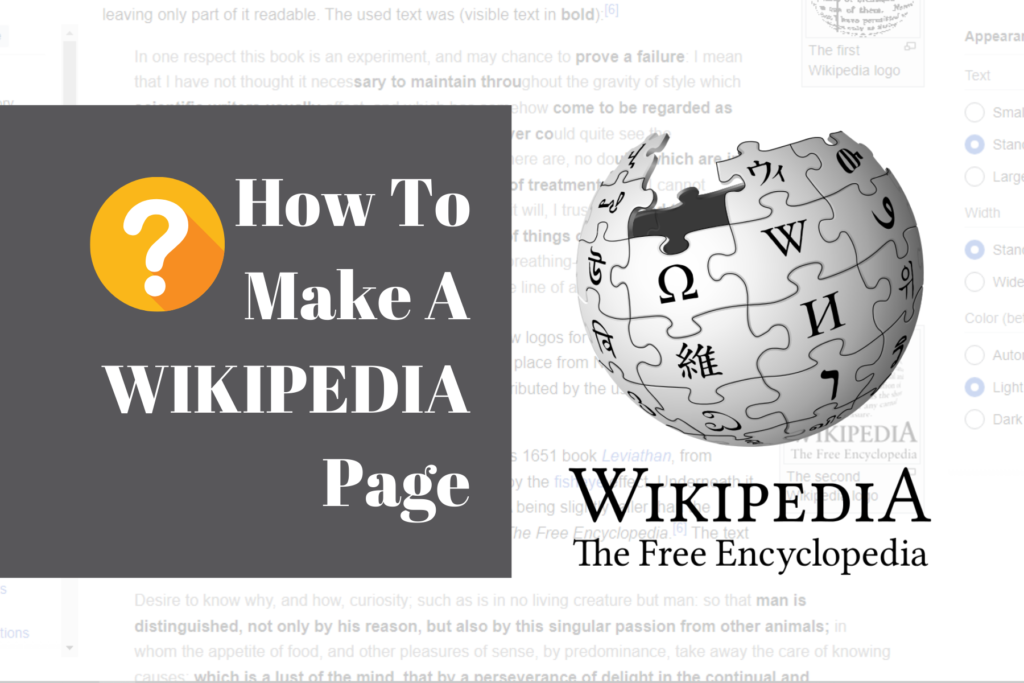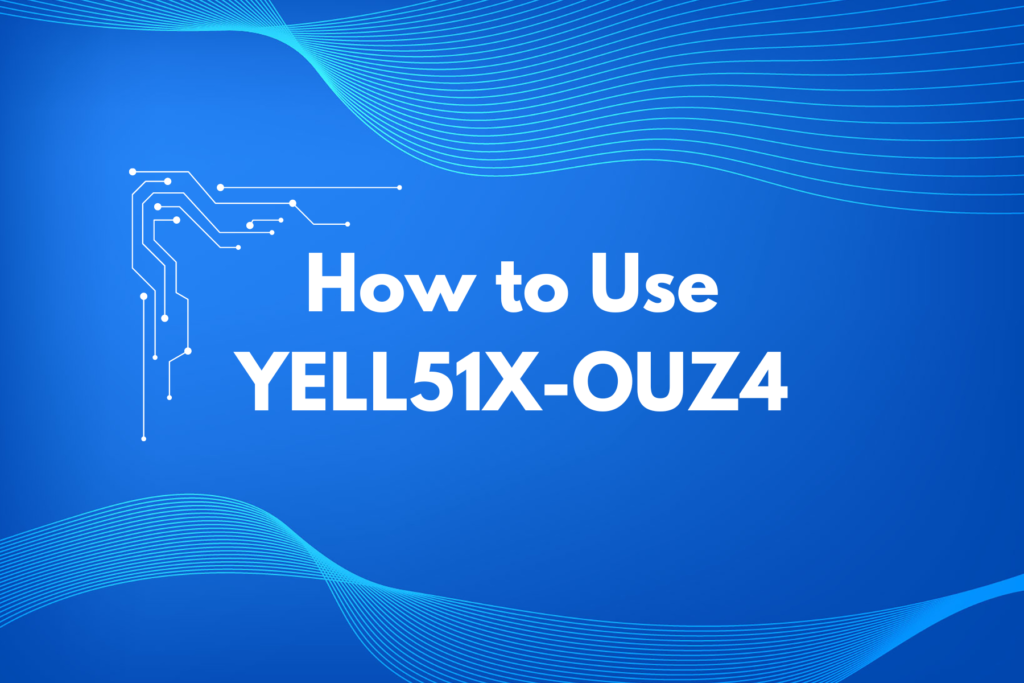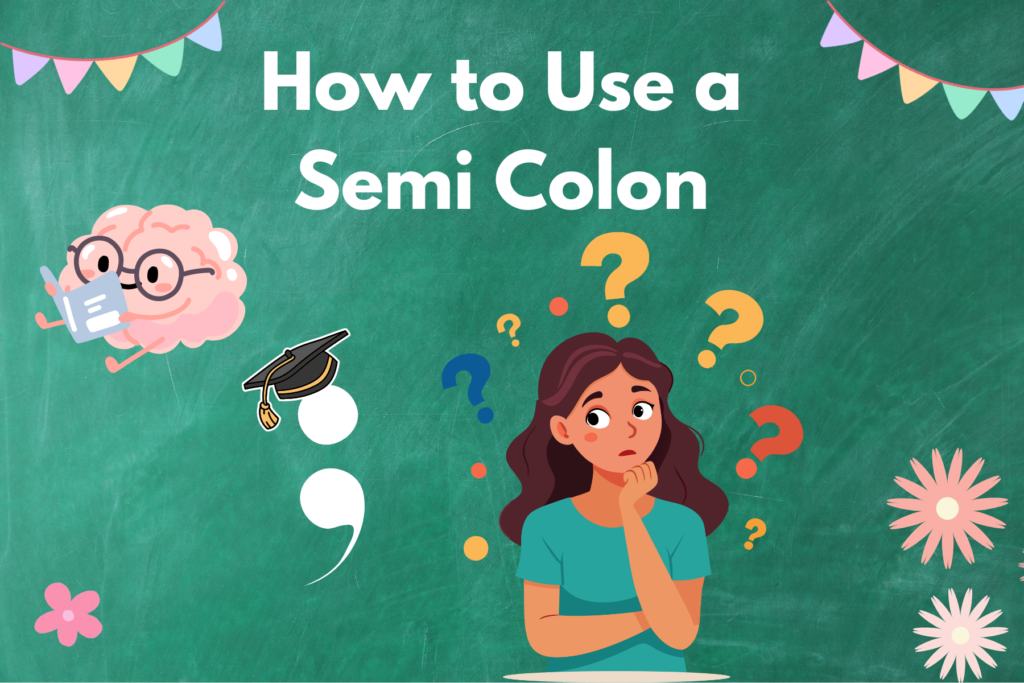Creating a Wikipedia page sounds like an easy task, right? Just type some stuff and click “submit.” But hold your horses—it’s not that simple. Whether you’re planning to create a Wikipedia page for your village or how to make a Wikipedia page for an athlete, there are a few hoops you need to jump through. And don’t worry—I’m here to guide you through the steps without turning it into a snooze-fest.
Step 1: Become a Registered Wikipedia User
Before you go page-crazy, you need to create an account on Wikipedia. Simply head over to Wikipedia’s login page and hit “Create Account.” Fill in your details, verify your email, and voilà—you’re officially part of the Wikipedia family.
Why do this? Well, Wikipedia doesn’t allow just anyone to create or edit pages anonymously. Plus, it gives you some credibility, and let’s be honest, it feels pretty cool to have an account on the world’s largest encyclopedia.
Step 2: Check Wikipedia’s Notability Guidelines
Before you go on a page-making spree, it’s important to know if your topic is notable enough to deserve its own Wikipedia page. So, how do you know if it’s worthy?
- For a Village: Is there enough verifiable information about your village? Does it have historical significance, or is it known for something special? If all your village has is a single grocery store and a great sunset view, you may want to reconsider.
- For an Athlete: Is the athlete widely recognized? Do they have achievements in national or international competitions? Remember, Wikipedia isn’t a fan page—if your athlete has only won a potato sack race at the neighborhood picnic, they might not qualify.
Step 3: Research and Gather Reliable Sources
Wikipedia demands that everything is backed up by reliable, published sources. So, no, your aunt’s Facebook post about the village fair doesn’t count. Look for:
- Newspaper articles
- Books
- Official websites
- Academic journals
Make sure your information is accurate, credible, and can be verified.
Step 4: Get Familiar with Wikipedia’s Editor
Wikipedia has its own editor. It might seem intimidating at first with all its symbols and formatting options, but after a few clicks, you’ll get the hang of it. Use the sandbox feature to practice writing and formatting before publishing.
Step 5: Write in a Neutral Tone
This is probably one of the hardest parts. Wikipedia loves neutrality. You can’t go around saying, “My village is the best in the world!” Or “This athlete is the next Messi.” Wikipedia requires a balanced, fact-based tone.
Step 6: Create the Page
Now comes the fun part! To make a Wikipedia page for your village or an athlete:
- Go to the search bar on Wikipedia and type in the topic (e.g., “My Village Name”). If no page exists, you’ll see an option to “create the page.”
- Use the Wikipedia editor to add all your well-researched content.
- Add references at the end of the page using the “Cite” option to ensure you’re backing up your facts.
Step 7: Submit for Review
Once your page is ready, submit it for review. Wikipedia editors will take a look at your page, and it may take some time before it goes live. Be patient and keep your fingers crossed.
General Questionnaire: Stuff People Ask
Q: How long does it take to create a Wikipedia page?
A: The actual creation might take a few hours, but gathering sources and writing a proper page can take days. Once you submit, the approval process might take weeks.
Q: Can I create a Wikipedia page for myself?
A: While technically you can, it’s highly discouraged. Self-promotion is a big no-no on Wikipedia.
Q: What happens if my Wikipedia page gets rejected?
A: Don’t panic! Rejections happen if the topic doesn’t meet notability guidelines or if the page lacks reliable sources. Take the feedback, revise the page, and try again.
FAQs for Making a Wikipedia Page
1. Can I edit my Wikipedia page after it’s live?
Yes! Once your page is live, you (and the entire internet) can edit it. Just make sure your changes are factual and properly sourced.
2. What should I do if someone vandalizes my page?
Relax, it happens! Wikipedia has a vigilant team of editors who monitor pages for vandalism. You can also revert to an older version of the page if needed.
3. How do I create a Wikipedia page for my village if it’s small?
Even if your village is small, it can still qualify for a Wikipedia page if it has historical, cultural, or geographic significance. Just make sure you have reliable sources to back up the information.
4. Can I create a Wikipedia page for a local athlete?
Absolutely! As long as the athlete has notability (think national championships, international events, or widely covered achievements), they’re eligible for a Wikipedia page.
Wrapping Up
So, there you have it—a step-by-step guide on how to make a Wikipedia page for anything from your village to a world-class athlete. Just remember: stay neutral, use credible sources, and have patience. And who knows? Maybe one day, you’ll have a Wikipedia page of your own!
Happy page-making! 🎉